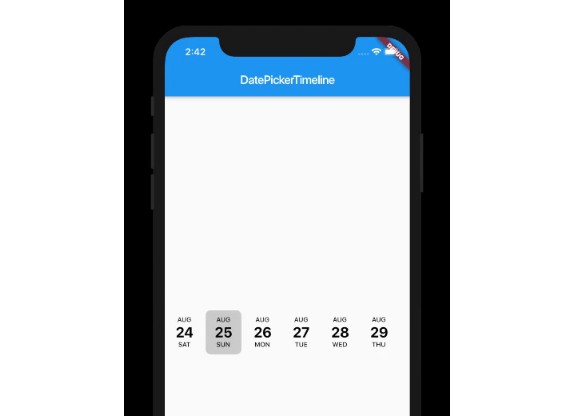GDG DEVFEST APP
This application is for people who want to attend different Devfests and tech events across the world. This app contains pieces of information about tech events.
📸 ScreenShots
Show some :heart: and star the repo to support the project
Overview
DevFest Mobile application is for all the GDG Devfests around the world. You can see the agenda in the app as well as the speakers and other updates regarding the devfest.
Technology Stack
- Flutter
- Flutter Bloc
- Firebase (Upcoming)
Getting Started
- Fork repository and clone your fork locally
- Install Flutter 1.7.8
- Install Android Studio / IntelliJ / VSCode
- Preparing Release for Android
- Preparing Release for iOS
Building the project
Missing Key.Properties file
If you try to build the project straight away, you'll get an error complaining that a
key.properties file is missing and Exit code 1 from: /GDG-DevFest-App-master/android/gradlew app:properties:. To resolve that,- Open GDG-DevFest-App-master\android\app\build.gradle file and comment following lines-
//keystoreProperties.load(new FileInputStream(keystorePropertiesFile)) signingConfigs { // release { // keyAlias keystoreProperties['keyAlias'] // keyPassword keystoreProperties['keyPassword'] // storeFile file(keystoreProperties['storeFile']) // storePassword keystoreProperties['storePassword'] // } } buildTypes { // release { // signingConfig signingConfigs.release // } } - Open GDG-DevFest-App-master\lib\utils\devfest.dart file and customise the texts according to your needs. Eg-
static const String app_name = “Devfest”; static const String app_version = “Version 1.0.4”; static const int app_version_code = 1; //* Texts static const String welcomeText = “Welcome to GDG DevFest”; static const String descText = ‘’’DevFests are community-led, developer events hosted by GDG chapters around the globe focused on community building & learning about Google’s technologies. Each DevFest is inspired by and uniquely tailored to the needs of the developer community and region that hosts it.’’’; //* ActionTexts static const String agenda_text = “Agenda”; static const String speakers_text = “Speakers”; static const String team_text = “Team”; static const String sponsor_text = “Sponsors”; static const String faq_text = “FAQ”; static const String map_text = “Locate Us”; - Open GDG-DevFest-App-master\lib\home\session.dart file and customise the sessions according to your needs. Eg-
List<Session> sessions = [ Session( sessionId: “1”, sessionStartTime: “9:00 AM”, sessionTotalTime: “30 Mins”, sessionTitle: “DevByte: From Zero to ML on Google Cloud Platform”, speakerImage: “https://avatars1.githubusercontent.com/u/12619420?s=400&u=eac38b075e4e4463edfb0f0a8972825cf7803d4c&v=4”, speakerName: “Max Saltonstall”, speakerDesc: “Cloud Developer Advocate, Google DevByte speaker”, track: "cloud" ), ] - Open GDG-DevFest-App-master\lib\home\speaker.dart file and customise the speakers according to your needs. Eg-
List<Speaker> speakers = [ Speaker( speakerImage: “https://avatars1.githubusercontent.com/u/12619420?s=400&u=eac38b075e4e4463edfb0f0a8972825cf7803d4c&v=4”, speakerName: “Pawan Kumar”, speakerDesc: “Google Developer Expert, Flutter”, speakerSession: “Talk: Getting Started With Flutter For Web”, fbUrl: “https://facebook.com/imthepk”, githubUrl: “https://github.com/iampawan”, linkedinUrl: “https://linkedin.com/in/imthepk”, twitterUrl: “https://twitter.com/imthepk”, ), ] - Open GDG-DevFest-App-master\lib\home\team.dart file and customise the teams according to your needs. Eg-
List<Team> teams = [ Team( name: “Sundar Pichai”, desc: “Organizer”, contribution: “Google CEO”, image: “https://pbs.twimg.com/profile_images/864282616597405701/M-FEJMZ0_400x400.jpg”, ), ] - Open GDG-DevFest-App-master\lib\map\map_page.dart file and customise the lat long according to your needs. Eg-
static final LatLng myLocation = LatLng(37.42796133580664, -122.085749655962); - Open GDG-DevFest-App-master\lib\sponsors\sponsor_page.dart file and customise the sponsors data according to your needs. Eg-
SponsorImage( imgUrl: “https://devfest.gdgkolkata.org/assets/img/logos/gd.png”, )
Contributing
Awesome! Contributions of all kinds are greatly appreciated. To help smoothen the process we have a few non-exhaustive guidelines to follow which should get you going in no time.
Using GitHub Issues
- Feel free to use GitHub issues for questions, bug reports, and feature requests
- Use the search feature to check for an existing issue
- Include as much information as possible and provide any relevant resources (Eg. screenshots)
- For bug reports ensure you have a reproducible test case
- A pull request with a breaking test would be super preferable here but isn't required
Submitting a Pull Request
- Squash commits
- Lint your code with eslint (config provided)
- Include relevant test updates/additions