Android Studio Setup
- Open Android Studio and select Configure->Plugins

2. Click Browse repositories…
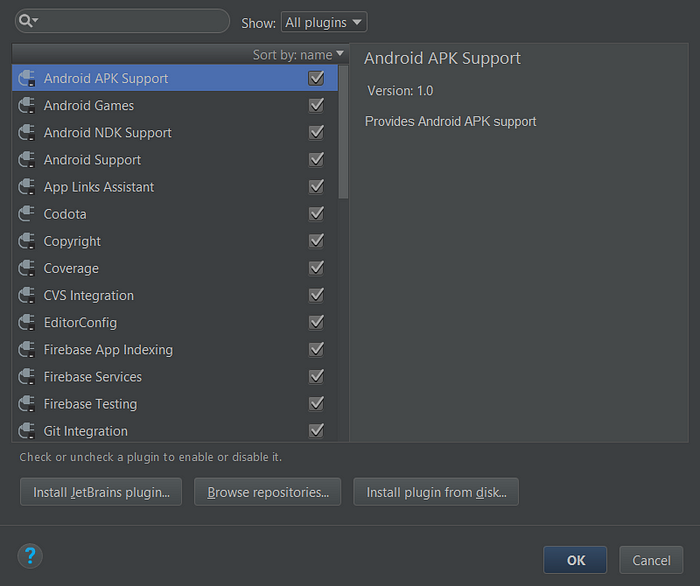
3. Type “flutter” in the search box and click Install.
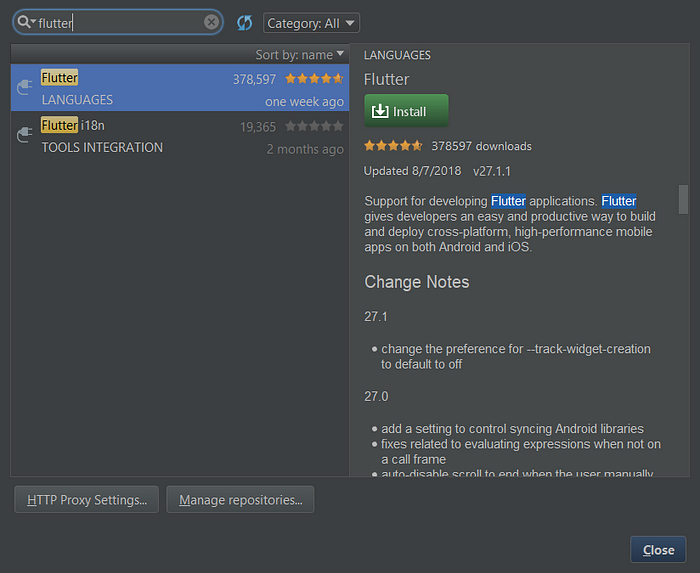
4. Click Yes and wait for plugins to download.
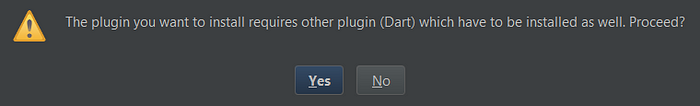
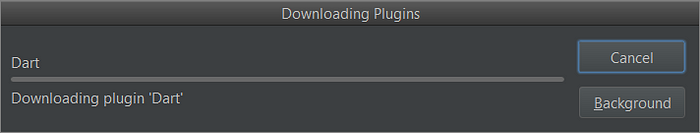
5. Click Restart Android Studio and Click Restart to activate plugins in Android Studio.

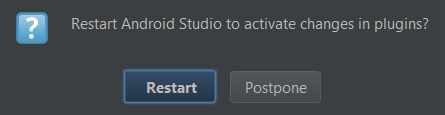
That’s all
After restarting, you will find an option “Start a new Flutter Project” in Android Studio.













