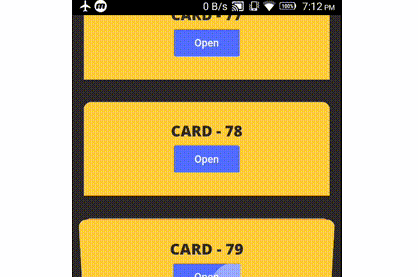Simple FoldingCell widget
Simple folding cell widget implemented in Flutter. Its a widget so add it to any container widget as a child.
Installation
Add dependency in
pubspec.yaml:
Import in your project:
Basic usage
Examples
example project contains these two demos
Demo 1 - FoldingCell inside Container
Demo 2 - FoldingCell inside ListView
Bugs/Requests
Reporting issues and requests for new features are always welcome.