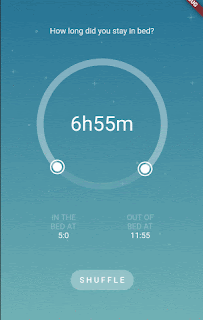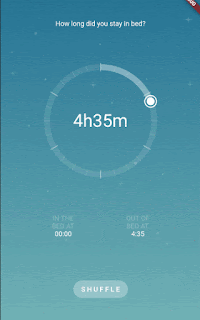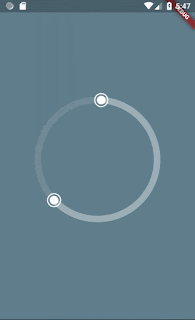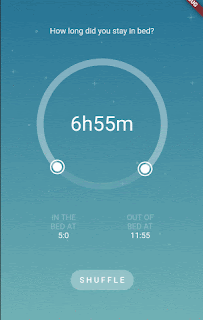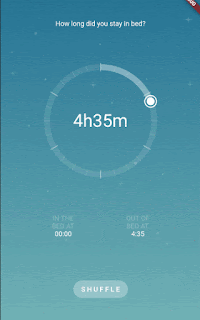flutter_circular_slider
A customizable circular slider for Flutter.
Installation
Add
to your pubspec.yaml, and run
in your project's root directory.
Basic Usage
Create a new project with command
flutter create myapp
Edit lib/main.dart like this:
There are two different options:
- SingleCircularSlider: has only one handler and can be moved either dragging the handler or just by clicking on different parts of the slider.
- DoubleCircularSlider: has two handlers and both have to be moved by dragging them.
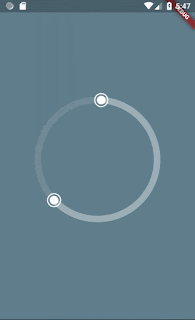
Constructor
| PARAMETER | DEFAULT | DESCRIPTION |
|---|
| divisions | | The number of sections in which the circle will be divided for selection. |
| init | | (Only for DoubleCircularSlider) The initial value in the selection. Has to be bigger than 0 and smaller than divisions. |
| end | | (Only for DoubleCircularSlider) The end value in the selection. Has to be bigger than 0 and smaller than divisions. |
| position | | (Only for SingleCircularSlider) The selection. Has to be bigger than 0 and smaller than divisions. |
| height | 220.0 | Height of the canvas where the slider is rendered. |
| width | 220.0 | Width of the canvas where the slider is rendered. |
| primarySectors | 0 | Number of sectors painted in the base circle. Painted in selectionColor. |
| secondarySectors | 0 | Number of secondary sectors painted in the base circle. Painted in baseColor. |
| child | null | Widget that will be inserted in the center of the circular slider. |
| onSelectionChange | void onSelectionChange(int init, int end) | Triggered every time the user interacts with the slider and changes the init and end values. |
| baseColor | Color.fromRGBO(255, 255, 255, 0.1) | The color used for the base of the circle. |
| selectionColor | Color.fromRGBO(255, 255, 255, 0.3) | The color used for the selection in the circle. |
| handlerColor | Colors.white | The color used for the handlers. |
| handlerOutterRadius | 12.0 | The radius for the outter circle around the handler. |
Use Cases
Sleep Time Selection
import 'dart:math';
import 'package:flutter/material.dart';
import 'package:flutter_circular_slider/flutter_circular_slider.dart';
void main() => runApp(MyApp());
class MyApp extends StatelessWidget {
@override
Widget build(BuildContext context) {
return MaterialApp(
theme: ThemeData(
primarySwatch: Colors.blue,
),
home: MyHomePage(),
);
}
}
class MyHomePage extends StatelessWidget {
@override
Widget build(BuildContext context) {
return Scaffold(
body: SafeArea(
child: Container(
decoration: BoxDecoration(
image: DecorationImage(
image: AssetImage('images/background_morning.png'),
fit: BoxFit.cover,
),
),
child: SleepPage()),
));
}
}
class SleepPage extends StatefulWidget {
@override
_SleepPageState createState() => _SleepPageState();
}
class _SleepPageState extends State<SleepPage> {
final baseColor = Color.fromRGBO(255, 255, 255, 0.3);
int initTime;
int endTime;
int inBedTime;
int outBedTime;
@override
void initState() {
super.initState();
_shuffle();
}
void _shuffle() {
setState(() {
initTime = _generateRandomTime();
endTime = _generateRandomTime();
inBedTime = initTime;
outBedTime = endTime;
});
}
void _updateLabels(int init, int end) {
setState(() {
inBedTime = init;
outBedTime = end;
});
}
@override
Widget build(BuildContext context) {
return Column(
mainAxisAlignment: MainAxisAlignment.spaceEvenly,
children: [
Text(
'How long did you stay in bed?',
style: TextStyle(color: Colors.white),
),
CircularSlider(
288,
initTime,
endTime,
height: 220.0,
width: 220.0,
baseColor: Color.fromRGBO(255, 255, 255, 0.1),
selectionColor: baseColor,
handlerColor: Colors.white,
handlerOutterRadius: 12.0,
onSelectionChange: _updateLabels,
child: Padding(
padding: const EdgeInsets.all(12.0),
child: Center(
child: Text('${_formatIntervalTime(inBedTime, outBedTime)}',
style: TextStyle(fontSize: 36.0, color: Colors.white))),
),
),
Row(mainAxisAlignment: MainAxisAlignment.spaceEvenly, children: [
_formatBedTime('IN THE', inBedTime),
_formatBedTime('OUT OF', outBedTime),
]),
FlatButton(
child: Text('S H U F F L E'),
color: baseColor,
textColor: Colors.white,
shape: RoundedRectangleBorder(
borderRadius: BorderRadius.circular(50.0),
),
onPressed: _shuffle,
),
],
);
}
Widget _formatBedTime(String pre, int time) {
return Column(
children: [
Text(pre, style: TextStyle(color: baseColor)),
Text('BED AT', style: TextStyle(color: baseColor)),
Text(
'${_formatTime(time)}',
style: TextStyle(color: Colors.white),
)
],
);
}
String _formatTime(int time) {
if (time == 0 || time == null) {
return '00:00';
}
var hours = time ~/ 12;
var minutes = (time % 12) * 5;
return '$hours:$minutes';
}
String _formatIntervalTime(int init, int end) {
var sleepTime = end > init ? end - init : 288 - init + end;
var hours = sleepTime ~/ 12;
var minutes = (sleepTime % 12) * 5;
return '${hours}h${minutes}m';
}
int _generateRandomTime() => Random().nextInt(288);
}